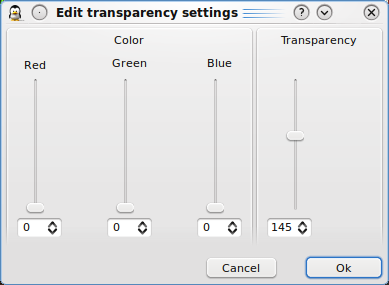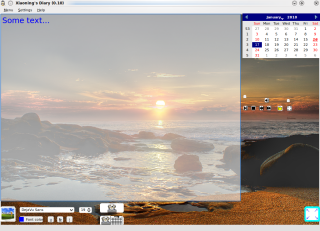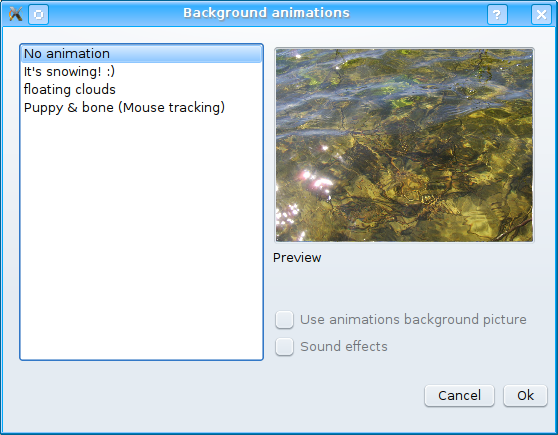Appearance of the program
The appearence of Xiaoning's diary can be adjusted mainly by changing the background picture of the program, by backround animations, adjusting the color and transparency of the editor (how well can you see the background picture/animations through it) and by chaning the icons of the buttons and pretty much any component of the program.
Background picture
To change the background picture of the program, choose Settings -> Change background. A dialog will then open to let you choose the file you wish to use as background picture.
Background animations
At the moment Xiaoning's Diary has only 3 background animations
- Snowing (snowflakes floating slowly down)
- Floatting clouds (clouds floating on the top of the screen from left to rigth)
- Puppy & bone (a puppy chacing a bone. The bone will follow the cursor of the mouse so this one has some interaction with the user)
Video to give litle better picture about the animations:
I'm intending to make some more animations later but at the moment this is not my main priority. To turn on/off and change the background animations you need to choose Settings -> Background animations. This will open a dialog that lists available animations and shows a preview of the animation when you choose it from the list
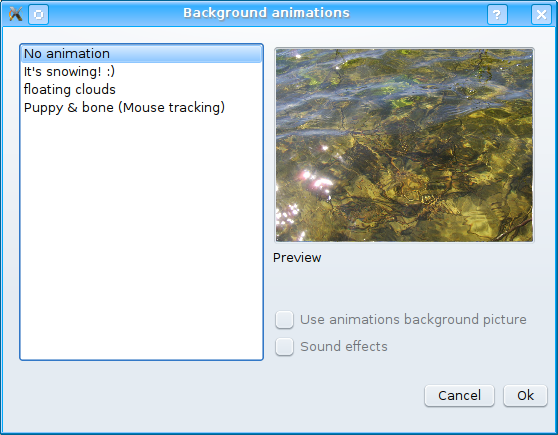
To turn off the animation, just choose No animation from the list.
Transparency and colour of the editor
To change the transparency of the editor you need to choose Settings -> Edit transparency. This will open a dialog that lets you adjust the transparency and background colour of the editor.
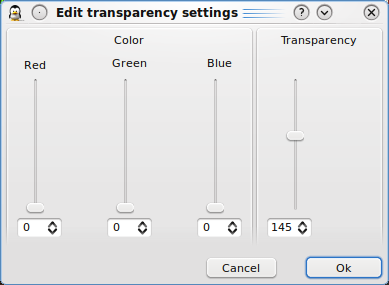
The more transparent you make it, the easier it is to see that lovely background picture of yours but it may get more difficult to read what you have written (especially if the picture has lots of same colours you have used as font colour in your text) so you'll have to compromise.
There is also possibility to change the color (compare the screenshots below having black, red and white tone set for the editor transparency).


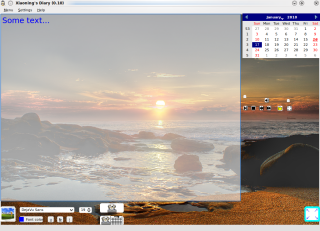
Icons of the buttons, window, and systemtray
There's no easy to use dialog to change the icons of the program (yet). This can be done by replacing the existing ones manually. The icons are different for each user having their own user account in the computer and they can be found from the users own home folder. To find out where this is choose Help->About Xiaoning's diary. At the very end you can see text "Current user home:" followed by path to some folder. This folder has a sub folder called diary_settings. The icons are there as png-files and can be replaced or modified by you. The changes will take effect after restarting the program.
Language of the user interface
At the moment the user interface of Xiaoning's diary is translated to following languages
- Chinese (Partially)
- English
- Finnish
To change the language choose Settings -> Language. This will open a dialog that will list available languages and lets you choose one.

See localizations from developpers part to see how to create a new translation of xiaoning's Diary.